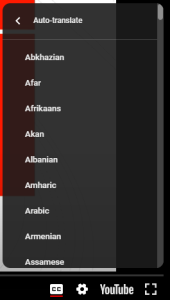Patient Advocacy: A Healthcare Recipient Perspective
Video Details
Source:
Heroixx
Post date:
2020
Summary:
Community members Sidney Hryciuk and Amy Griffith discuss patient advocacy. Topics such as the background and goals of advocacy, practical tools for advocating for yourself and personal experiences are shared to help education and increase knowledge in how to advocate for yourself.
Advocacy - May 16, 2020
Looking for a different language?
YouTube provides closed captions in English as well as a variety of other languages. Find below the instructions on how you can turn on closed captions and select your preferred language.
Step 1
Start playing the video
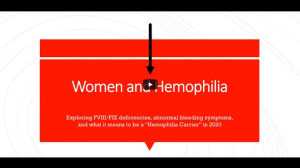
Step 2
Click on the Closed Captions icon in the YouTube player bar at the bottom of the video.
![]()
Once turned on the Closed Captions icon will have a red underline.
Step 3
Click on the Settings (gear) icon

Step 4
Select Subtitles/CC from pop up panel
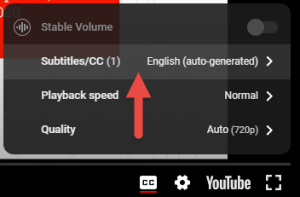
Step 5
Select Aut0-translate from Subtitles/CC options
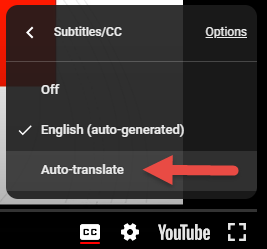
Step 6
Click on your preferred language from the list available. The pop up panel will close and your close captions will display in the language you selected.